Every Blackboard Learn course has a Content Collection where course materials such as documents, video files, audio files or images can be saved in folders and organized for use in the course.
When content is added to your course (in the student accessible areas of your course), it automatically added to the Content Collection* and a link is created in the student viewable area of the course.
Viewing/Adding Files to the Content Collection
- In your course (the same applies to organizations), click Content Collection under Course Management on the left.
- Click the name of the course to access the content for the course.
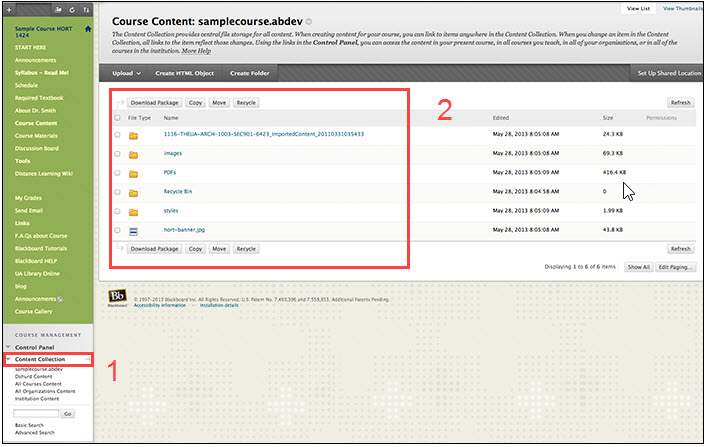
- Here you can upload files (single or multiple), move files, or recycle files by clicking on the options at the top of the screen.
Files deleted from content areas remain in the Content Collection. This does not apply to text or Bb items deleted from your course.
Note: The exception to this is when files, (documents, images, etc.) are added to the course in a test that was added to the course using the Respondus Exam Tool. These files are not copied into the Content Collection.
Watch short videos about the Content Collection, from Blackboard On Demand.
