Make your cursor standout when using application sharing by activating the emphasize cursor option. A colored circle will appear around the cursor, helping your participants follow its movement. To activate:
- When in a session, click Edit.
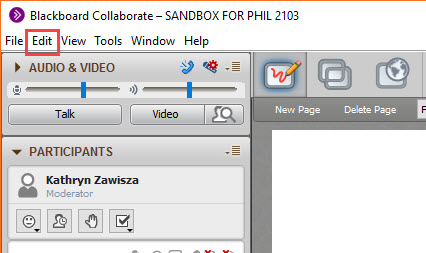
- Click Preferences.

- Under “Application Sharing,” click Hosting Options.
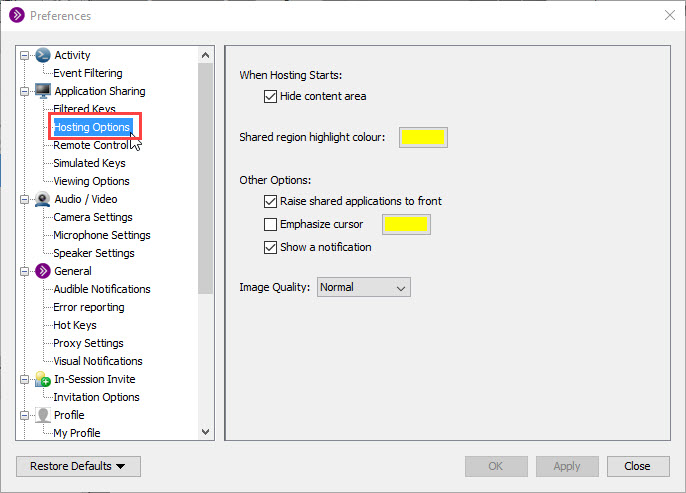
- Check the box beside Emphasize Cursor.
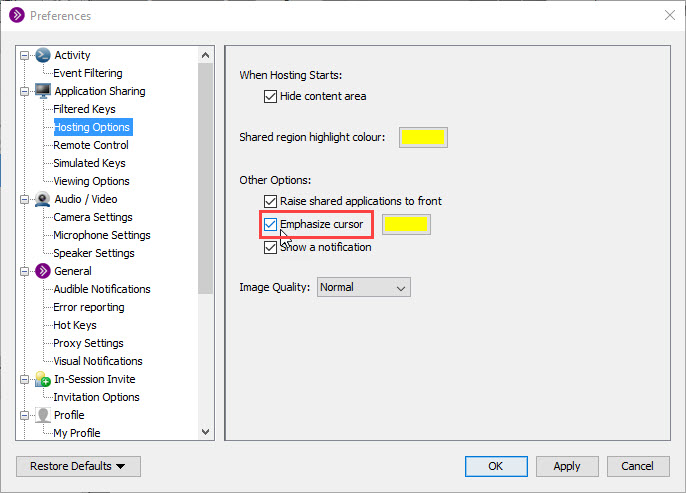
- Click the color box.

- Choose your color and click Ok.
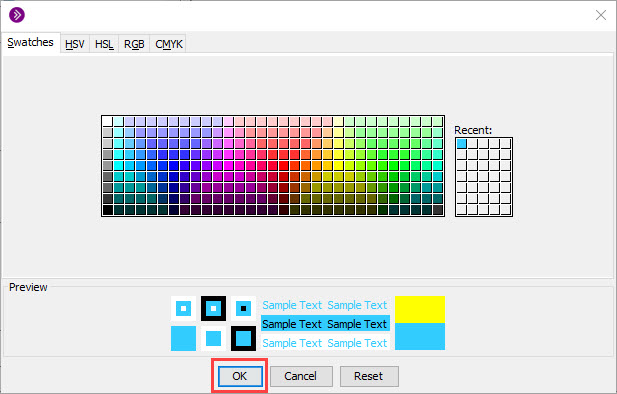
The next time you use application sharing, your cursor will have a circle around it, which is only visible to participants.
