Note: This only applies to Blackboard Collaborate sessions recorded through Blackboard courses.
If you miss a session and it was recorded, you can view a list of recorded sessions from the Blackboard Collaborate tool page.
Go to the Blackboard Collaborate tool page (methods may vary). Usually, it is accessible from the menu on the left in your Blackboard course, either from a link called Tools, or Collaborate.
Note: If you are unclear how to access the page, ask your instructor; they might need to provide access.
Outside of Blackboard Learn
After recording a session, you will receive a permanent link to your recorded session via email. To learn more about using Collaborate outside of Blackboard Learn, see the Blackboard Collaborate On-Demand Learning Center.
Within Blackboard Learn
To view a Blackboard Collaborate session recorded through a Blackboard course:
- Log into learn.uark.edu with your UARK username and password.
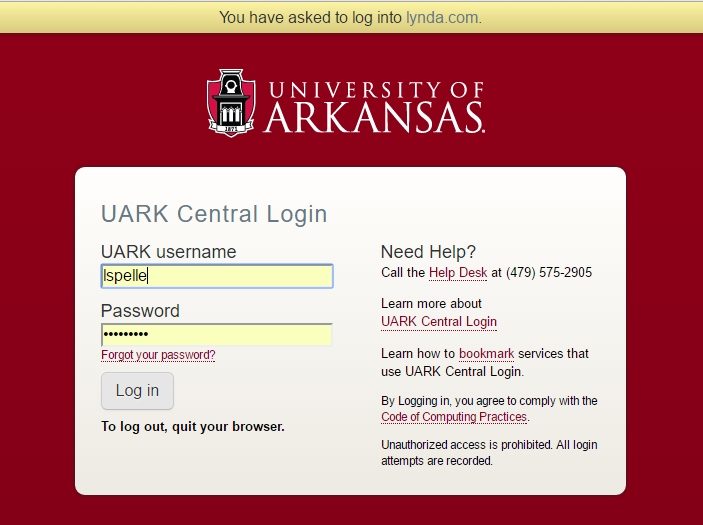
- Open the course.
- Click Collaborate in the Course Menu on the left, or ask your instructor if the link is titled something else.
- On the Blackboard Collaborate tool page there are two tabs: Sessions (default) and Recordings. (1) Click on the Recordings tab.
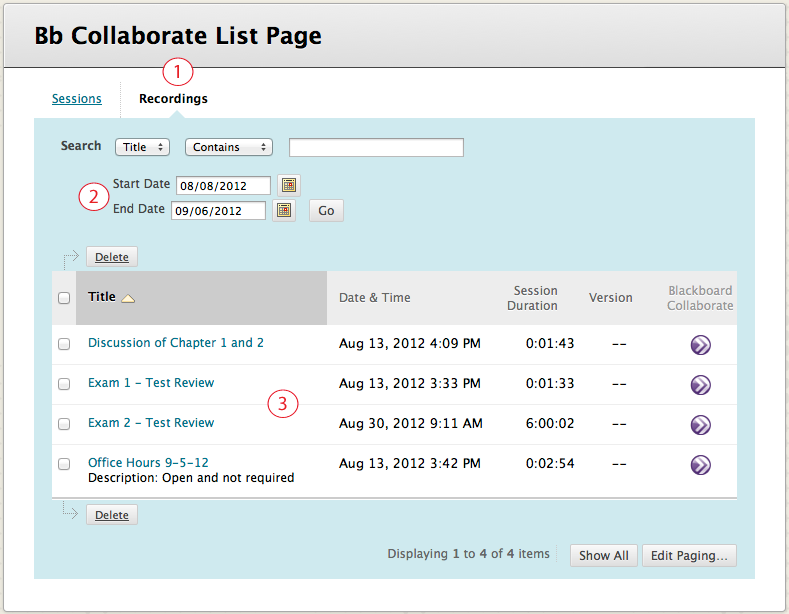
(2) On the Recordings tab notice that the Search area defaults to show recording from the previous 30 days. If your recording is not listed, interact with the search fields to see if it occurred farther back in the past, or try searching by the title. (3) Also notice that all recordings that fit within the time frame of the Search area will be listed here. Click on the title to start the recording.
Note: It will ask you to download and run a small Java file, before the recording will start. And after the recording loads, there is a play button at the bottom, and it may take a few seconds to start playing. - Click the title of the session. If you don’t see the recorded session, it might be older than 30 days. Enter a date range in the Start Date and End Date fields and click Go to search older sessions.
- Click OK when prompted to open the Collaborate file. It may take a few seconds before the video starts playing.
Note: If this is your first time using Collaborate, you will be prompted to download and install the Blackboard Collaborate Launcher application.
