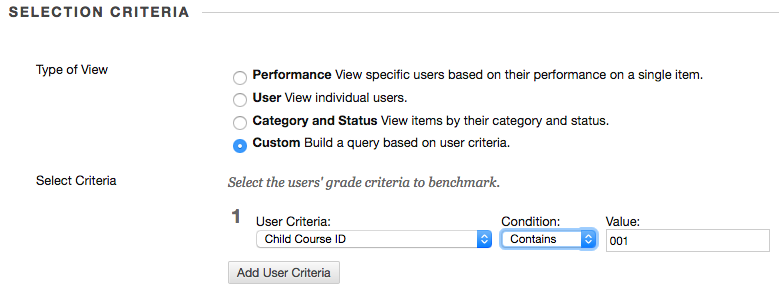-
- In the Full Grade Center, click Manage on the Action Bar to access the drop-down list.

- Select Smart Views.

- On the Smart Views page, select Create Smart View on the Action Bar.

- On the Create Smart Views page, type a Name for the Smart View and add an optional Description.

- Select the Add as Favorite check box to make the Smart View a Favorite. The Favorite Smart View will appear in the Grade Center section of the Control Panel in the indented list under Full Grade Center.

- Select Custom.
- Under User Criteria select Child Course ID
- Under Condition select Contains
- Under Value enter the section number for one of your child courses. This is the number following the SEC in the course name: 1173-THEUA-NANA-1212-SEC001-12345.
- In the Full Grade Center, click Manage on the Action Bar to access the drop-down list.
7. Select Submit.
This will need to be done for each child course section you would like separated.