Blackboard recommends that the size of banners be 480 X 80 pixels.
Creating a Banner in your Blackboard Course
- Enter your Blackboard course.
- In the Course Management menu on the left, click Customization.
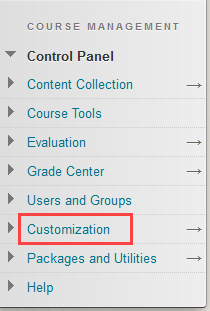
- Click Teaching Style.
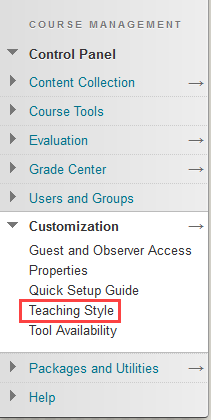
- Scroll down to Select Banner and click Browse My Computer.
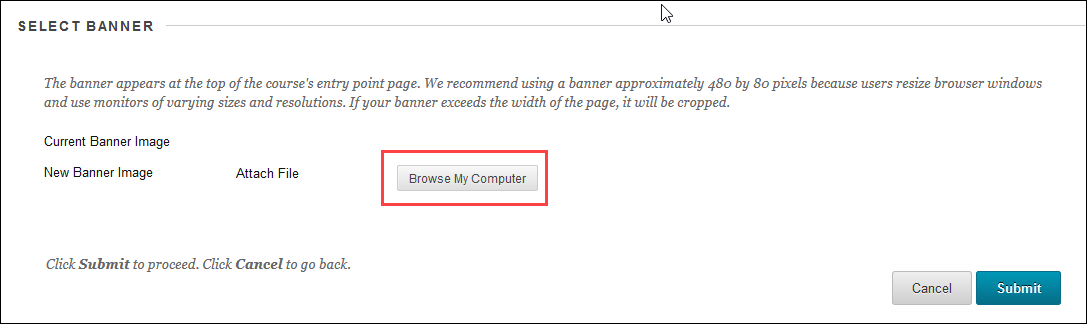
- Select the file you wish to use and click Open.
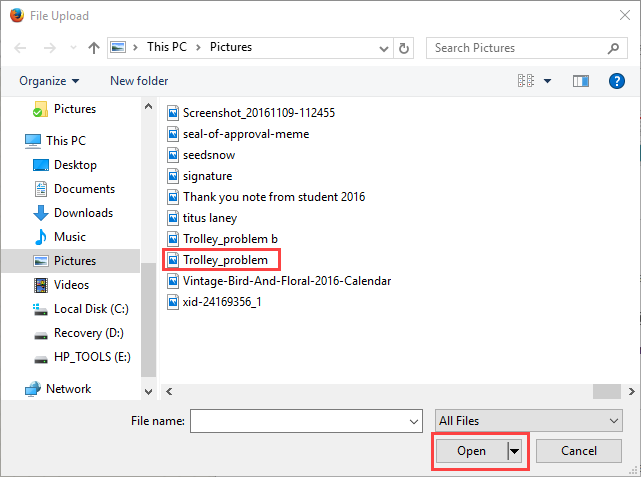
- Click Submit.
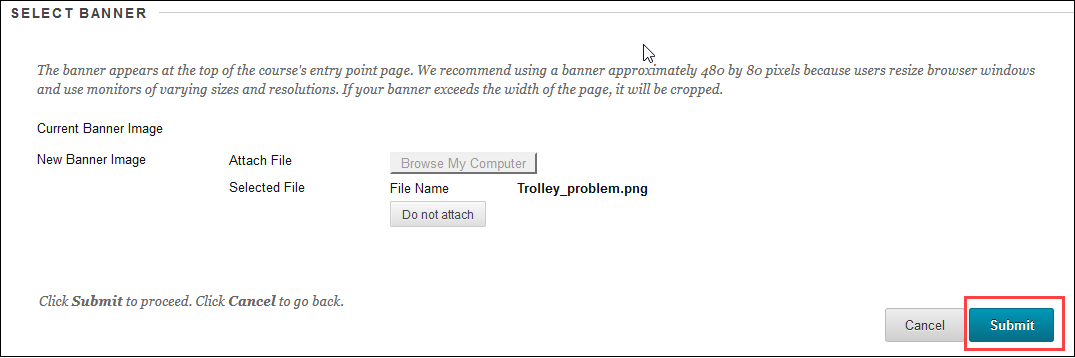
To delete the banner
- In the Course Management menu on the left, click Customization.
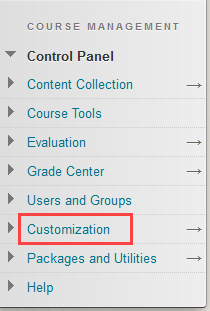
- Click Teaching Style.
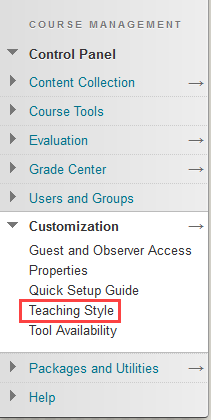
- Scroll down to Select Banner and click the box next to Delete this Banner, then click submit.
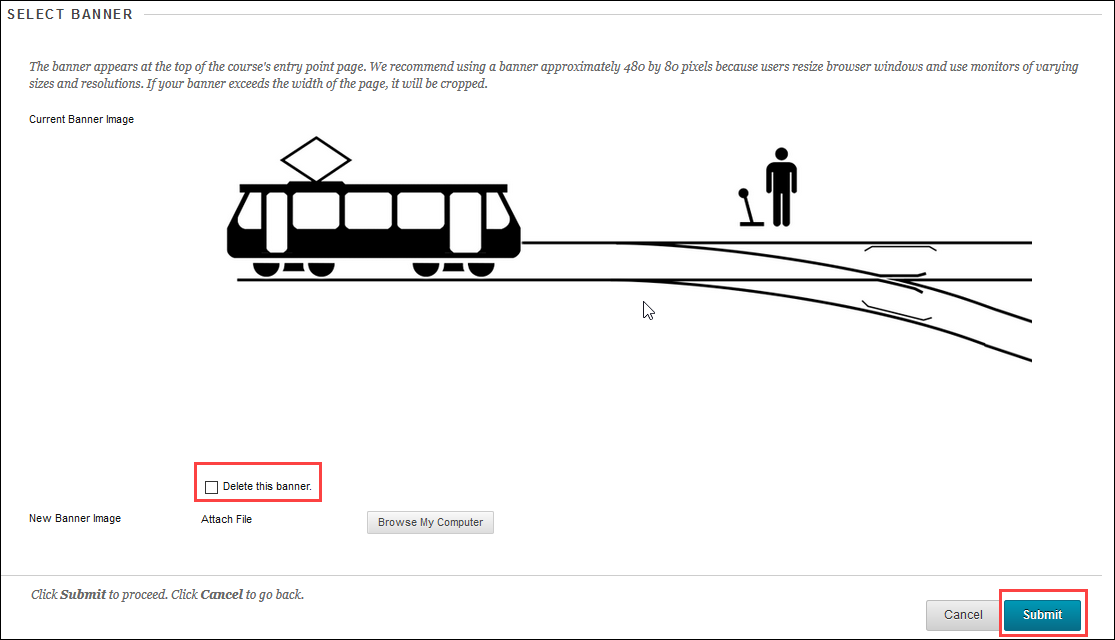
Note: If you would like the design team to create a custom University of Arkansas banner for you, email tips@uark.edu and provide the following information:
- Instructor’s Name (John Smith, Ph.D.) – make sure to include it exactly as you would like it to appear in the banner.
- Instructor’s Email (jsmith@uark.edu)
- College or School (Fulbright College)
- Course Number and Section (PHIL 2013, Section 2)
- Name of the course ( “Introduction to Ethics”)
- Plain English Description of Course (Basic concepts of moral philosophy, including historical and contemporary literature concerned with such issues as ethical relativism vs. objectivism, duty, happiness, freedom of the will and responsibility, facts and values, individual liberty and society. Application of theories to substantive questions.)
- Department (Philosophy)
- Due by (Fall 2020)
- Is this a new course or a redesign? (Redesign)
- Any special requests (Please, be sure to include an image of…)
Example of a banner:

