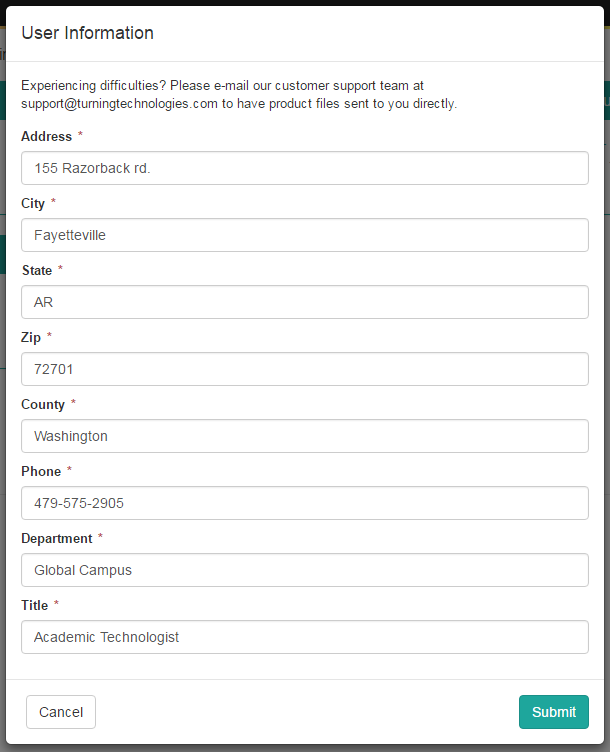- Insert your Turning Technologies USB receiver into your computer.
- Go to the Turning Account website and sign in with your Turning Account ID and password.
- Click Downloads.

- If you have not downloaded files using this computer before, you will need to fill out the contact information form and click Submit.
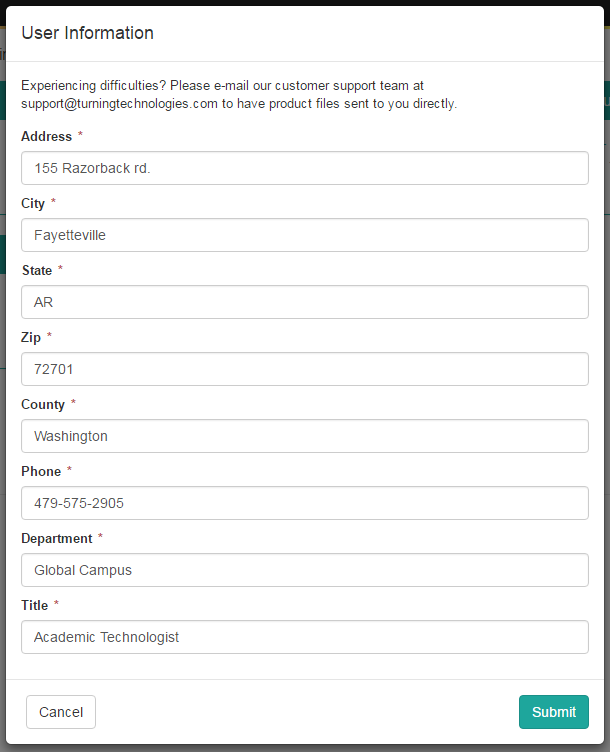
- Save the PC-No Install or Mac option.

- Open the location to which you saved the file and double-click the TurningPointCloud file. Click Next.

- Click the “…” button next to the file location path.

- Browse to Computer or Devices and click the Turning Technologies USB drive then click OK. Click Unzip.

- Click OK.