Logging into Lynda
The first step to using a Lynda.com course is logging in.
- Open a web browser and go to http://lynda.uark.edu.
- Enter your UARK username and password and click Log in.
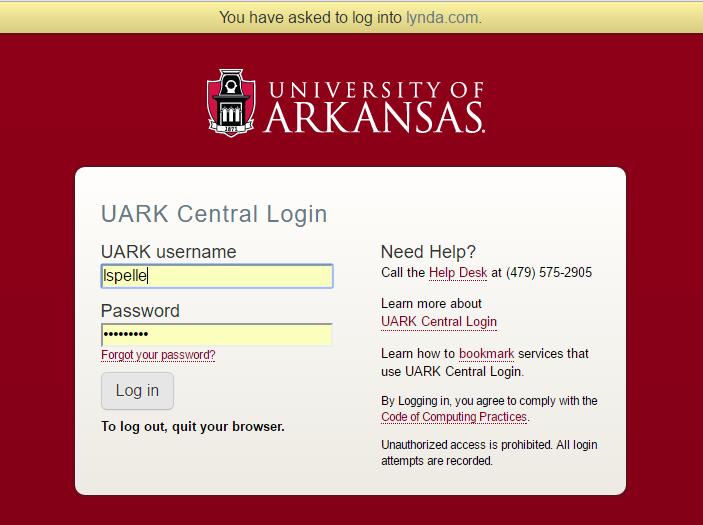
Once you’ve logged in you have access to all of the tutorials that Lynda.com has available.
