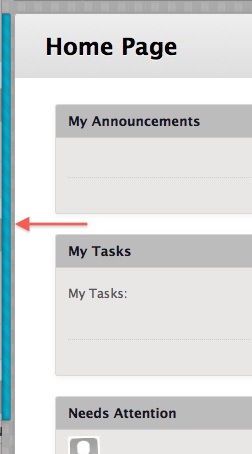Occasionally the left hand menu within a course will become hidden. This guide will show you how to make that menu visible again.
When you enter your course you will see a small colored bar (color will vary with the Bb course theme) on the left hand side where your menu usually appears.
Depending on the color scheme set for the course this will differ slightly in appearance.
Hovering over this bar will give you the option of clicking an arrow to expand the menu.
Click this arrow to regain access to the Course Menu.
Further Resources:
See it in Action!
[kaltura-widget uiconfid=”23899751″ entryid=”1_3h6zht9m” responsive=”true” hoveringControls=”false” width=”100%” height=”56.25%” /]