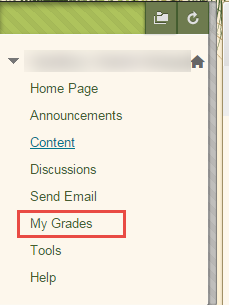Students have multiple ways to view their grades for Blackboard courses.
View this video on YouTube: Viewing Grades
Report Card Module
Depending on how your professor has set up your course you may have multiple options for viewing grades. On your home screen you can view My Grades in the Tools column, or you have the choice to add a report card module.
- Click on Add Module.
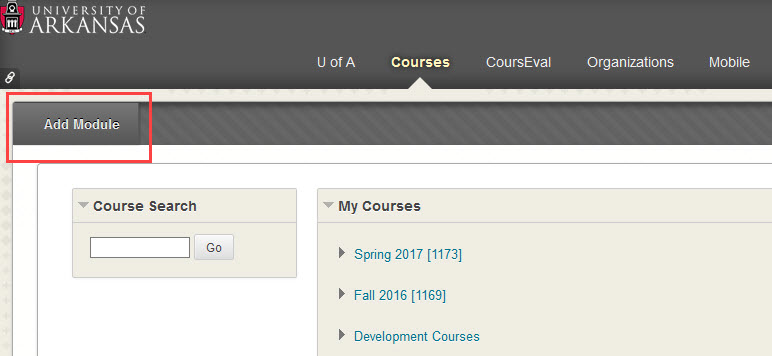
- Then scroll down and click add under “Report Card.” You may need to go to the next page to find it, it is in alphabetical order.

- Click OK.
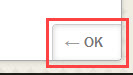
This module will appear on your Blackboard Course Page and will show you selected grades from each of your courses on Blackboard. It will look something like this:
To view grades for a particular course enter that course and view the report card located on the course’s home page. You can gain more detail about a grade by selecting the hyper-linked grade in your report card. There may also be a My Grades link on the menu to the left of the screen.