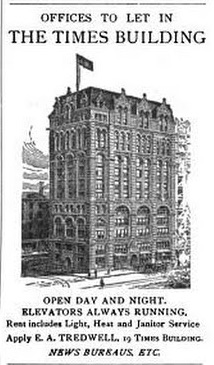
Fun with Old Newspapers, Part 2
Principles of Data Visualization
How to represent your data by Albert Cairo
Read:
Dataviz Catalog
FT Visual Vocabulary
Discrete and Continuous Data
Watch This Video
Topics:
Paying Attention to Pill Color
Dimensions and Measures
Axis vs Label
Filtering
Color
Continuous vs. Discrete Dates
Homework Assignment:
Click Here to Download Data, Import Into Tableau
global-superstore-orders-2016
Exercise #1: Axis vs Label New sheet. Let’s look at things by Year – drag Order Date to Columns. If I then add a continuous pill, it creates an axis – drag Profit to Rows, change to bar chart. Now we have an axis showing profit measure for each year.
Exercise #2, Heat Map: New sheet, drag Order Date to columns again, drag a discrete item to rows, Market. See a series of panes. To put numbers in those panes, drag Shipping Cost to color to create a heat map
Create Chart #1: Dates.
it is very important to understand the difference between continuous and discrete, since dates can be brought into the view either way. If the date icon is blue in the data window, then the default when we bring out that pill will be discrete, otherwise it will be brought out as continuous.