Using Divi Circle Counter Module
Why should I use the Circle Counter Module
The Circle Counter Module allows one to share single statistics. The Circle Counter Module illustrates stats for projects, portfolios, etc. and it provides a unique way to share information. These circle counters are a great way to display goals and update them as one reaches their goal. As you scroll down you see the circle counters providing sample information. On of the neat aspects about the counters is that as you scroll down the circle fills up, it gives your visitors a fun way to view data.
How to add the Divi Circle Counter Module
To add a circle counter module, access the Divi Builder and insert a new module. If you are creating a new post, you will first need to create a row in within the Divi Builder, then you can then add the new module.
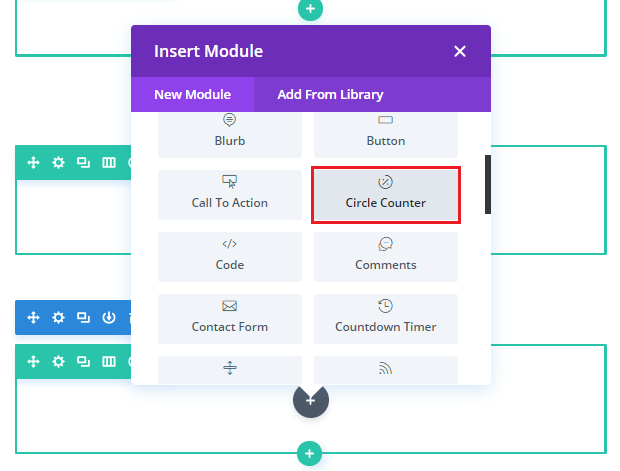
Once you have added the Circle Counter Module you can personalize it in the Content, Design, and Advanced settings. Here is where you can choose the title of your single statistic and the number and whether to add a percentage sign or not. In the design settings you can change the colors, sizes, text, etc. Under the advanced settings one can add CSS ID/Classes, Custom CSS and choose visibility.
Circle Counter Example
%
Sample Counter
%
Sample Counter
%
Sample Counter
Final Thoughts
Now it is your turn to add circle counter modules to your sites and share your data in a unique way. Enjoy personalizing it and making it your own. If you have any questions or suggestions, make sure you leave a comment in the comment section below!