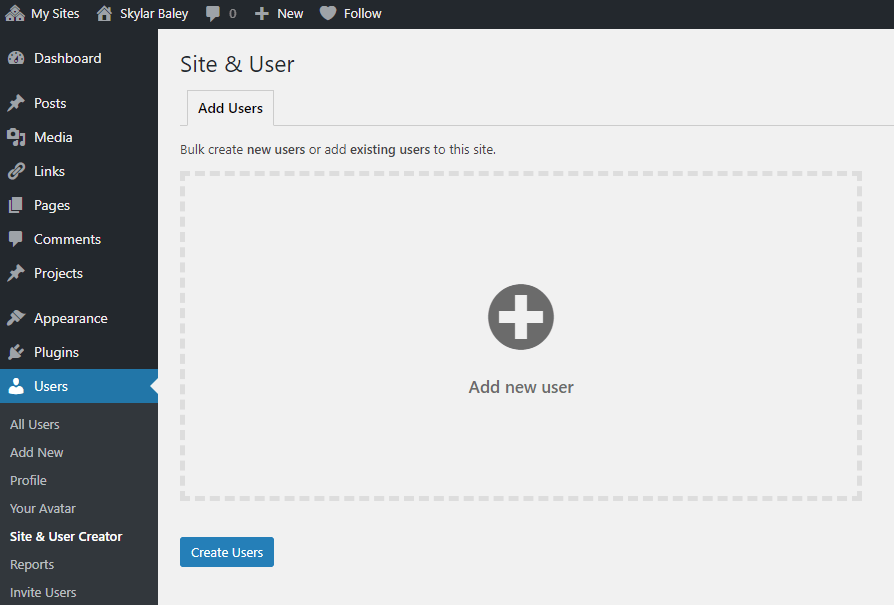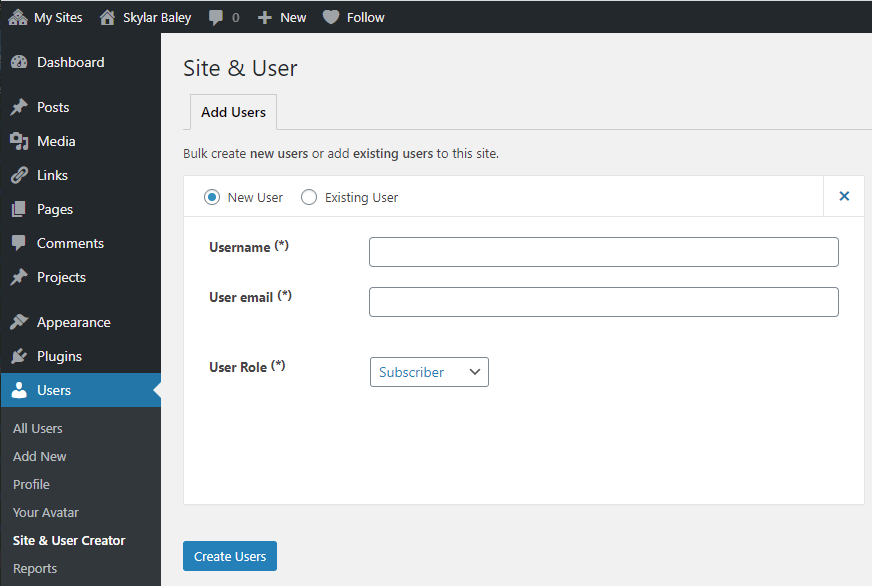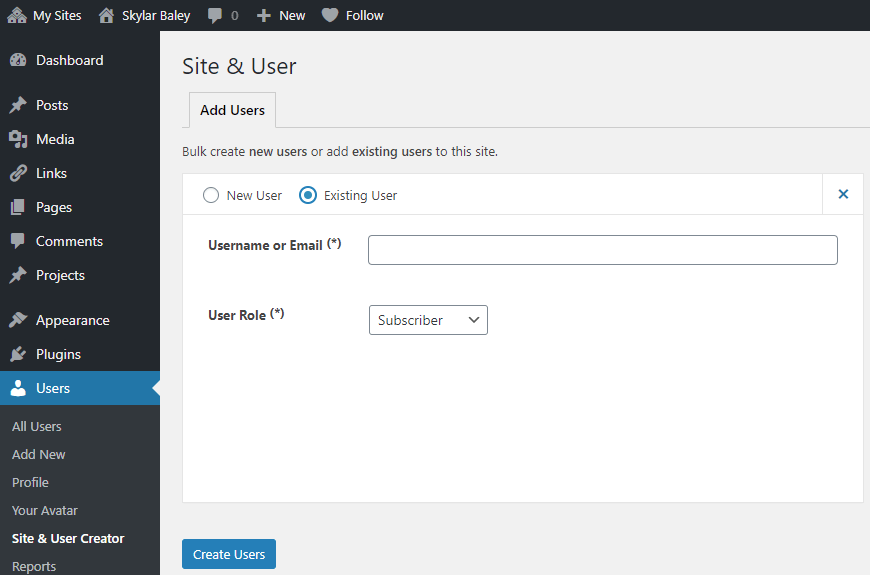Adding Users to Your Site
Often as our sites grow and mature, we find ourselves needing to add more users. Whether it’s replacing a user who has graduated and is no longer maintaining your site, or your site is growing in scope and you just need a little extra help, adding a new user is a breeze that can be done in under a minute. (Internet speeds may vary)
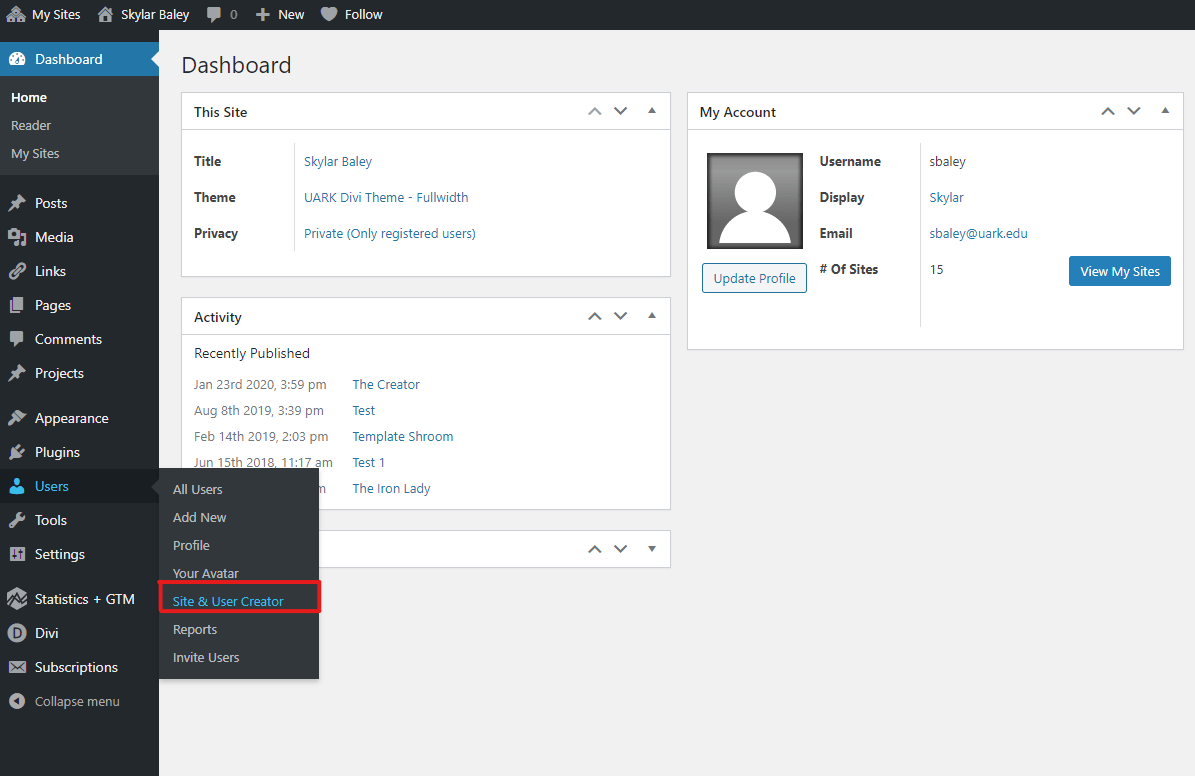
Our first step will be going to the Dashboard. After you’re there scroll to the left and hover over Users and then click on Site & User Creator.
Click on Add New User, and this will bring you to the option of adding either a whole New User or to add an Existing User. Existing users already have access to another site in our network. New users do not. If you try adding a user and get an error, try switching from New to Existing or vice versa. Once you have added their details click on Create Users.