How to Create a Hanging Effect for your Header
The header is one of the most crucial parts to an appealing/ functional website. This post will guide you through how simple it is to give your header a little bit of texture.
First off, we will assign your logo to your header. In the dashboard menu to the far left, click Divi then click Theme Options. In the Logo section, click upload and choose your logo.

Secondly, in the Dashboard to the far left, click Theme Customizers. Then choose Additional CSS.

Lastly, insert the following code:
@media only screen and (max-width: 980px) {
#logo {
min-height: 100px;
}
}
@media only screen and (min-width: 981px) {
#logo {
min-height: 200px;
}
}
Explaining
<!–– Note: you can change any of the numbers to suit your website. –>
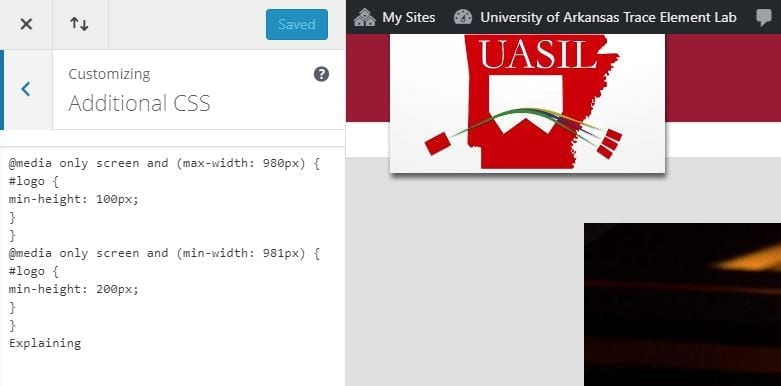
I hope this tutorial helped transform your website!