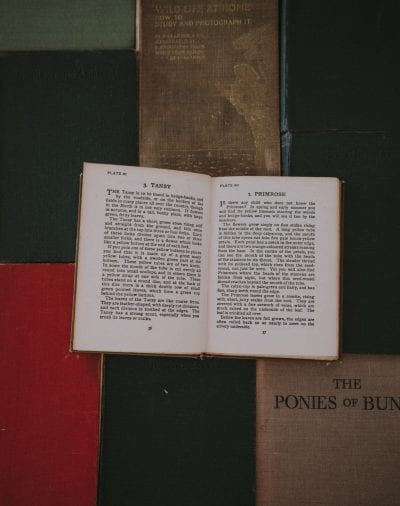Basics of WordPress
What is the Difference between a Page and a Post
When creating a new site, publishing content can be daunting. Creating and determining content is a beast in itself (but that’s for another blog post). The publishing should be easy, right? You have the information for your site – now what? Where does it go? What will it look like to other users? I will go into detail about pages versus posts.
How to Adjust Footer Widgets
If you’ve been using the visual editor to update your site content, you may have noticed that you cannot directly edit your footer content through the editor. That’s because this area is controlled by widgets, not by text modules. But that doesn’t mean adjusting...
How to add a Post
Creating a new post in WordPress is one of the first things to learn. It can be done either from the Dashboard or from the Admin panel. If you're logged in and in the back-end, creating a new post from anywhere is as easy as hovering over the Post tab and clicking...
Adjusting Site Menus
Adding items to your menu in WordPress may not seem apparent right away, but is actually quite straightforward. Follow the steps below to easily update your site’s menu. **Note: If you plan to add a page or post to the site menu, go ahead and create that...
How to Add a PDF File on Your Site
Today, we are going to show you an easy way to share PDF files on your site. You can link them to words or buttons. The only thing that you will need is the URL that will be provided once you upload the file. Here is how you do this five steps process. 1. Go to the...
How to Create a Beautiful Photo Gallery
Today I will be detailing how to create a beautiful photo gallery on your site. Our model is the gallery hosted on the Tibetans in Exile Today website. To achieve this look, first select a regular section with a single column....
How to Change the Author of a Post in WordPress.
Sometimes you may need to display a different author, then the person who added the post in WordPress. For this, you don't need to copy and paste the entire WordPress post with a different user account. In this article, I will guide you on...
How to Change the Typography of Your Site
Have you considered to change the typography of your site and try something different? if so, you will find out how to do this process in a few simple steps.Step One: Once you are the dashboard of your site, go to Divi and select Theme Customizer. You can see a...
How to Customize a Menu
Step 1: From the Dashboard, hover on Appearance then click on MenuStep 2: Click "create a new menu"Step 3: Enter your menu's name Step 4: Select the pages you want to feature on your menu Step 5: Once you have create your menu, return to the page you're working on....