


How to Duplicate the Layout of an Existing Page
This tutorial will walk you through the steps to duplicate an existing page’s layout and content. This is useful for when you want to keep a consistent layout throughout your site, or for when you want to edit a published page without making permanent changes. In only 4 steps, you will learn how to efficiently clone an existing page’s layout.

How to Wrap Text Around an Image: Part I
How to Wrap Text Around an Image: Part I Wrapping text around images in the default mode in the standard WordPress editor. But if you’re using the standard WP text editor you won’t be taking advantage of the Divi Builder, which allows more flexibility in...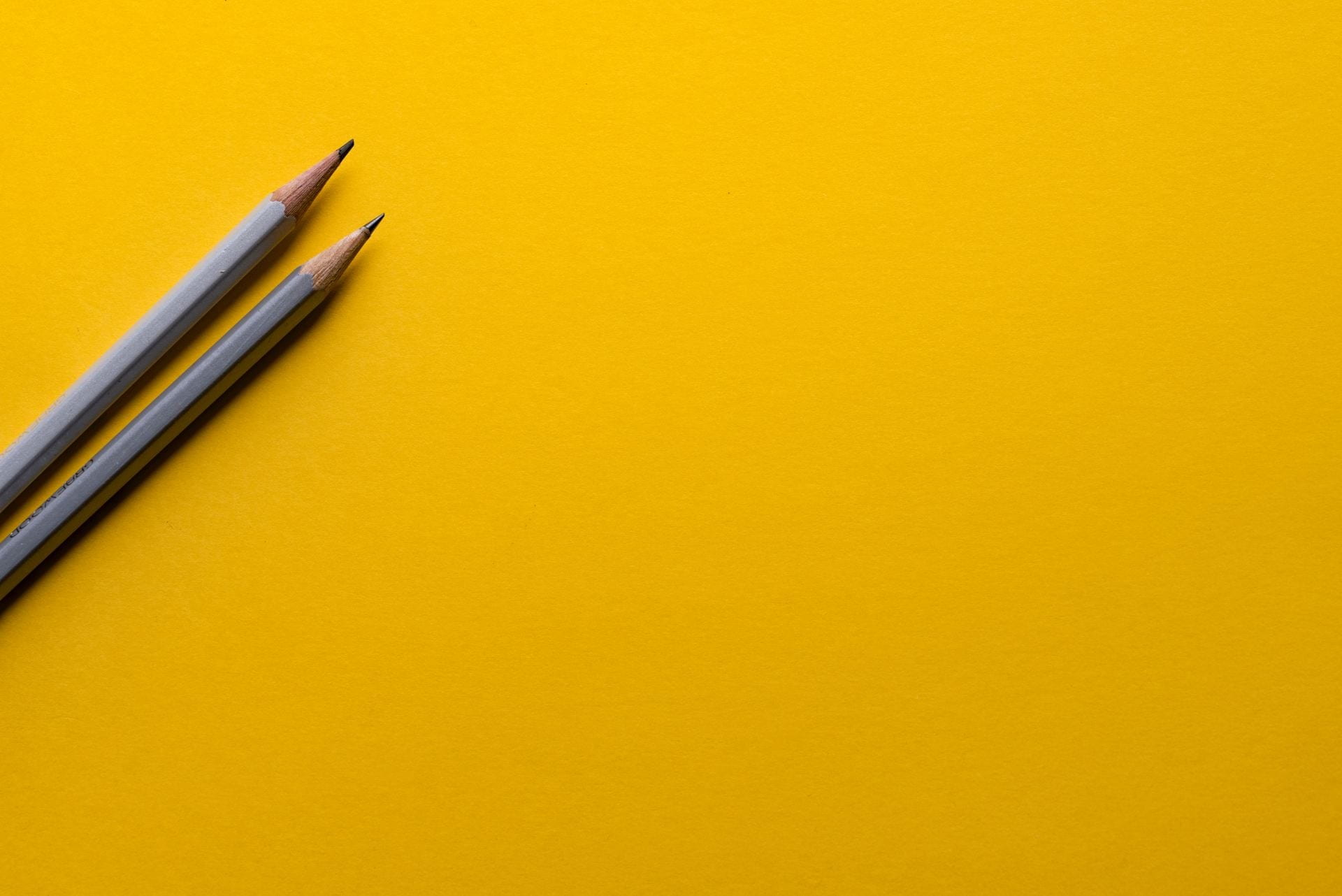
How to Add a Background to a Section
How to Add a Background to a Section In Six Simple Steps Step 1 Once you have created your section select one of them as illustrated bellow. Step 2 You may either add an image or a simple color as a background. Step 3 They are multiple ways to insert an image (all...
Basic HTML for WordPress
Basic HTML for WordPress Users HTML isn’t as confusing as it might seem. In fact, even if you had never seen any HTML code before, you can probably figure out what many tags mean just from the context in which they’re used. For the most part, creating...
Recent Comments