Blog
Discover new ways to engage your site’s audience through network features and functionality.

What Are Permalinks and Why Do They Matter?
Permalinks ("permanent links"), are the urls of your blog posts and pages on your WordPress site. The permalink of this post is wordpressua.uark.edu/sites/blog/why-permalinks-matter. Permalinks are identifiers for content on your site. For example,...

How to add shape dividers to any row and column
How to add shape dividers to any row or column
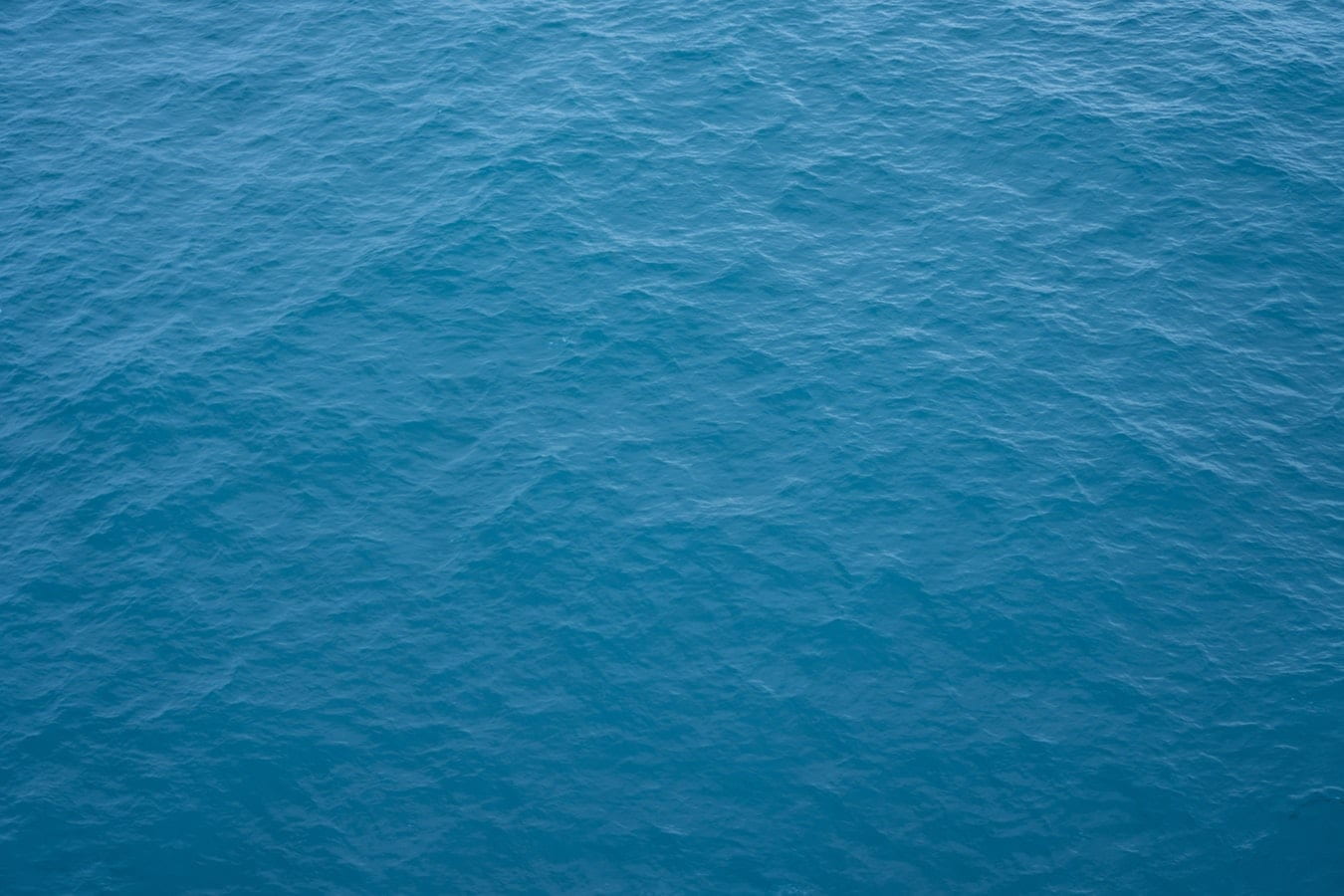
How to Create a Hover Effect for Any Module
How to Create a Hover Effect for any ModuleCreating a hover effect over certain images, buttons, texts, etc. will help the users visualize what they may end up clicking, differentiates your site, keeps users interested, and brings attention to certain places on your...

How to Create a Circle-Shaped Photo with a Transparent Background
This tutorial will give you step-by-step instructions on how to turn square images into a circle-shaped icon. The image on the left is what we will create. Watch the full length video or dive into the instructions below to begin. Step 1 1.1 Open Photoshop. Create...

How to Change the Typography of Your Site
Have you considered to change the typography of your site and try something different? if so, you will find out how to do this process in a few simple steps.Step One: Once you are the dashboard of your site, go to Divi and select Theme Customizer. You can see a visual...

6 Design Blogs to Follow in 2019
Whether you’re building a site from scratch or looking to change up the design of an existing site, or simply trying to stay up to date on current web trends, there are lots of web design blogs out there to give you the design inspo you’re looking for.

Vertically Center Items in Columns
When dealing with columns in WordPress, it helps to align them vertically so they are consistent with that around it. For example, aligning an image with text beside it. Normally this might include tricky spacing and padding, but this can be achieved with a little bit...
How to Change the Author of a Post in WordPress.
Sometimes you may need to display a different author, then the person who added the post in WordPress. For this, you don't need to copy and paste the entire WordPress post with a different user account. In this article, I will guide you on...

Vibrant Sections through WordPress
To start this design we must start by creating a new section and add padding. Top Padding: 0 Bottom Padding: 0 Column 1 Gradient Background After opening up the row settings and choosing your background color pick two colors to create a subtle gradient. The...

Using the Divi Switch
USING THE DIVI SWITCH The addition to Divi within the WordPress platform allows web creators to access a whole new set of tools for...
Recent Comments